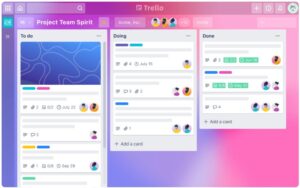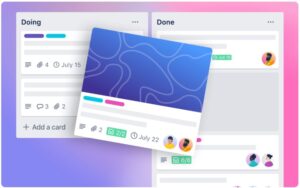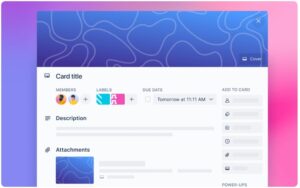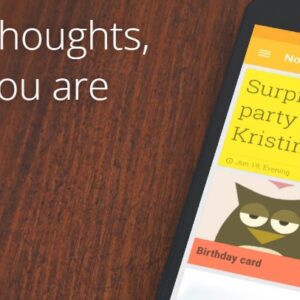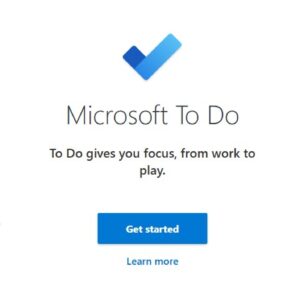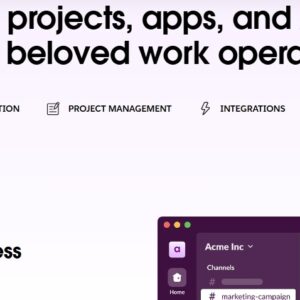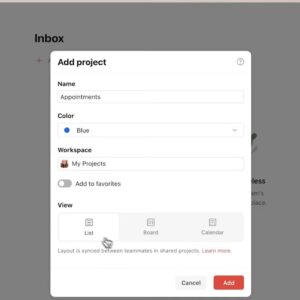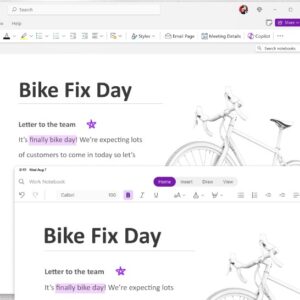Trello has quickly become one of the most popular project management and task organization tools, thanks to its intuitive, visual approach to organizing tasks and projects. But there’s so much more you can do with Trello than just listing tasks. Whether you’re working solo, leading a team, or managing personal goals, Trello offers features that can help you streamline your workflow, prioritize effectively, and stay on track with your goals.
In this article, we’ll dive into how to get the most out of Trello, highlighting the many ways you can use it to boost productivity and solve common organizational challenges. We’ll also discuss scenarios where Trello might not be the best choice, helping you understand how to tailor the tool to meet your needs.
Organize Tasks Visually with Boards, Lists, and Cards
The core structure of Trello is based on three main components: boards, lists, and cards. Each of these elements helps you organize and visualize your tasks in a way that’s both flexible and powerful.
– Boards represent overarching projects or areas of focus. For instance, you might have separate boards for “Work Projects,” “Personal Goals,” or “Marketing Campaigns.”
– Lists are stages or categories within a board, which help break down tasks into steps. A common setup is to create lists for each stage of a workflow, such as “To Do,” “In Progress,” and “Completed.”
– Cards represent individual tasks. Each card can contain descriptions, checklists, attachments, deadlines, and more.
This structure allows you to create a highly visual, drag-and-drop system that’s perfect for tracking progress at a glance. If you’re a visual learner, Trello’s layout can help you quickly assess where you are in a project and what needs attention.
Collaborate with Team Members Easily
Trello’s collaboration features make it easy to work with team members. You can:
– Assign tasks by adding members to cards, so everyone knows who’s responsible for what.
– Comment on tasks to provide updates, feedback, or additional details. This is great for keeping communication organized within the context of each task.
– Use due dates and reminders to make sure deadlines aren’t missed.
– Integrate Trello with other tools (like Slack, Google Drive, or Dropbox) for seamless information sharing.
Trello’s collaboration tools are especially useful for small teams, startups, or anyone working remotely. It creates a centralized workspace where everyone can see what’s happening and contribute to discussions without needing a separate chat app.
Plan and Track Progress with Checklists and Due Dates
If you’re managing a complex project with multiple steps, Trello allows you to create checklists within cards. Each checklist item can be ticked off as it’s completed, giving you a quick way to track progress.
�
Adding due dates to tasks can also help you stay on schedule. You’ll get notifications when a deadline is approaching, keeping you focused on what needs to be done soon. This feature is especially useful for tasks with fixed timelines, such as client projects or product launches.
�
For recurring tasks, you can even duplicate cards and set new due dates, saving you time and effort.
Screenshots
Automate Repetitive Work with Butler
Trello’s automation tool, Butler, can save you time by automating repetitive tasks. With Butler, you can set up custom rules, buttons, and commands to handle routine actions.
For example:
– Rules can automatically move a card to the “Completed” list when all checklist items are checked off.
– Custom buttons can help you perform common actions, like assigning a card to yourself or adding a due date with a single click.
– Scheduled commands can generate weekly task lists or organize boards without manual input.
This can be a game-changer for anyone who wants to reduce the time spent on administrative tasks and focus more on meaningful work.
More similliar products
How to Get the Most Out of Slack: A Practical...
- December 1, 2024
- 7 Minutes
What You Can Do with Microsoft OneNote: A Comprehensive Guide
- November 25, 2024
- 6 Minutes
Getting the Most Out of Todoist: A Guide to Maximizing...
- November 27, 2024
- 8 Minutes
Maximizing Your Productivity with RescueTime: A User-Centric Guide
- November 30, 2024
- 7 Minutes
What YOU Can Do with Evernote: Your Ultimate Tool for...
- November 20, 2024
- 7 Minutes
Unlocking the Full Potential of Notion: A Comprehensive Guide to...
- November 12, 2024
- 9 Minutes
Use Power-Ups to Add Extra Functionality
Power-Ups are integrations and add-ons that extend Trello’s capabilities.Here are a few Power-Ups that can help you get even more out of Trello:
– Calendar: View your tasks in a calendar format, which is ideal for deadline-driven projects.
– Custom Fields: Add extra fields to cards, like priority level, status, or estimated time, for a more customized experience.
– Time Tracking: Power-Ups like Toggl can help you track the time spent on each task directly within Trello.
– Google Drive/Dropbox: Easily attach files from cloud storage, making it simple to access all necessary documents.
Power-Ups give you the flexibility to adapt Trello to your unique workflow. They’re particularly valuable for users with specialized needs, such as project managers or freelancers.
Utilize Trello for Personal Productivity
Trello isn’t just for work projects. Many people use it to organize personal goals, daily routines, and hobbies. Here are a few ways Trello can help in your personal life:
– Meal Planning: Create boards with recipes, shopping lists, and weekly meal plans.
– Habit Tracking: Use a board to track habits or personal development goals. Move tasks to “Done” at the end of each day.
– Home Organization: Organize chores, repairs, and to-do lists for household management.
Trello’s flexibility makes it suitable for organizing virtually any aspect of life, from daily routines to long-term planning.
When Trello Might Not Be the Best Choice
While Trello is a versatile tool, there are some situations where it might not be the best choice:
– Detailed Task Management: If you need advanced task tracking (like subtasks, Gantt charts, or advanced dependencies), other tools like Asana or Monday.com may be better suited.
– Complex Projects with Large Teams: Trello’s simplicity can sometimes be limiting for large teams managing complex, interdependent projects. For enterprise-level project management, tools like Jira or Microsoft Project might offer more scalability.
– Resource Management: Trello doesn’t offer resource planning or budgeting tools, so it’s not ideal for project managers who need to allocate resources across multiple teams.